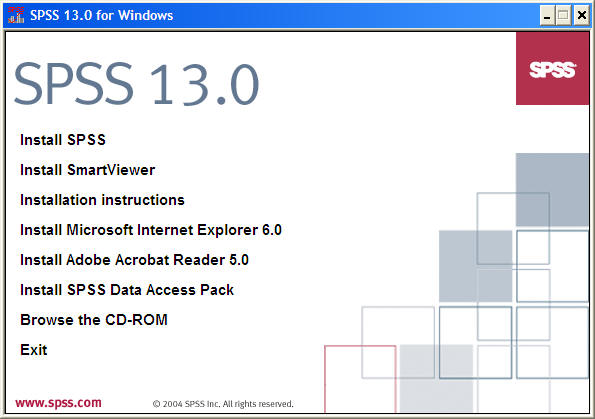
Procedure for Installation of SPSS 13.0
Download and Run SPSS13.exe
The installer will automatically unpack the files to your TEMP folder (Normally in "C:\Documents and Settings\<username>\Local Settings\Temp\SPSS13") You do not need to worry about this except that if you want you can delete this folder (SPSS13) from the above location after you finish the installation to conserve disk space.
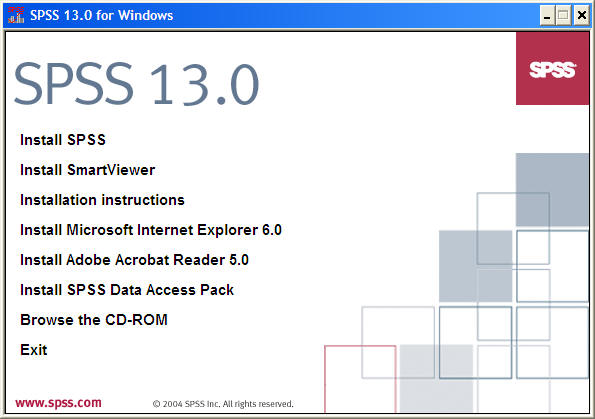
Choose Install SPSS
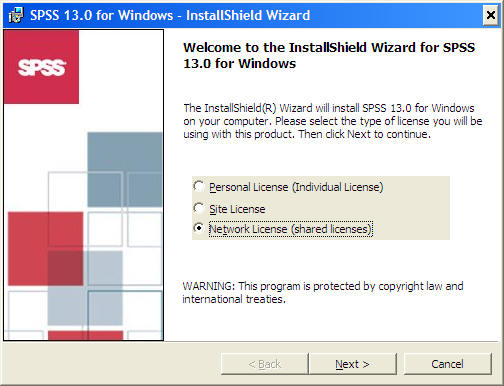
Choose Network License

Click Next
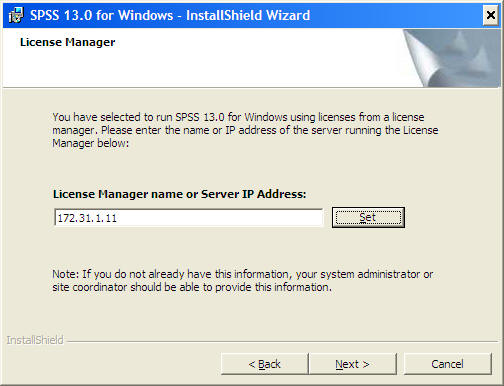
Type "172.31.1.11" in the edit box and Click Set and Click Next
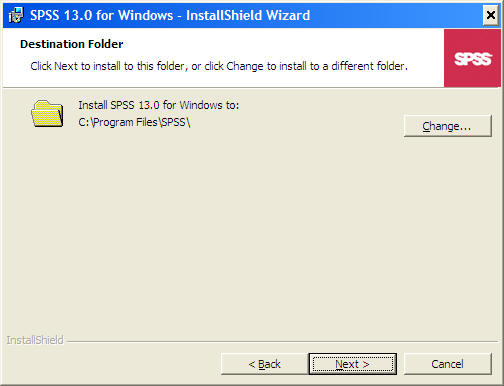
Click Next
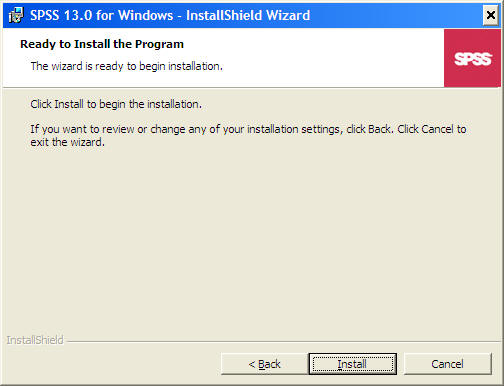
Click Install
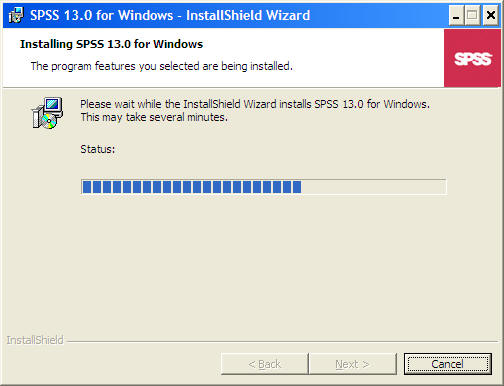
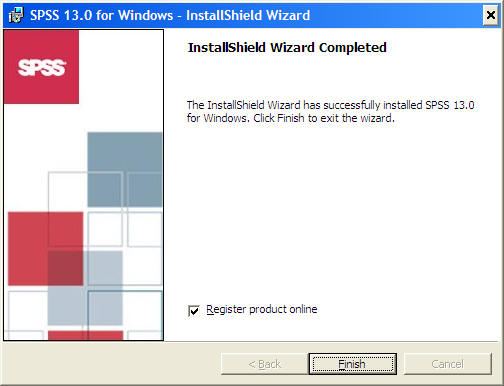
Uncheck the "Register product Online" and click "Finish"
You are done. You can now run SPSS 13 from Start -> Programs ->SPSS for Windows