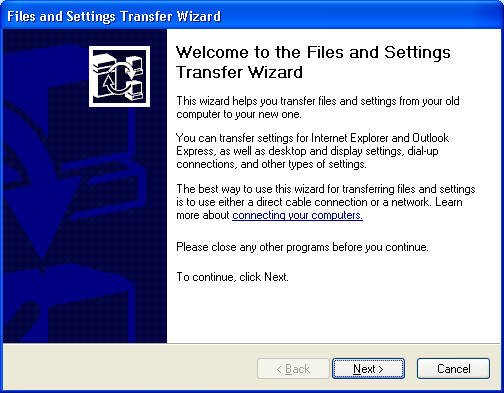
Files and settings transfer
If you want to transfer your files and settings from your old PC to the new one then migration wizard may be useful to you.
On the old computer Click Start and Click run. Type migwiz and then press enter. You will get the following screen:
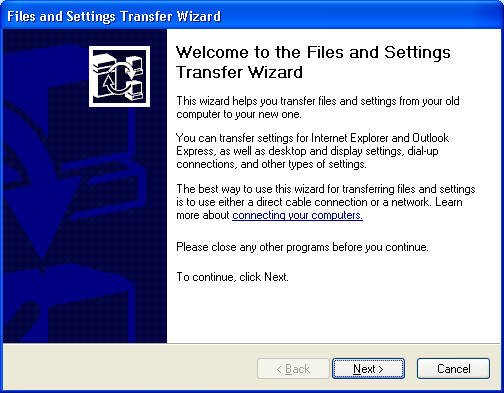
Click Next and you get the screen below:
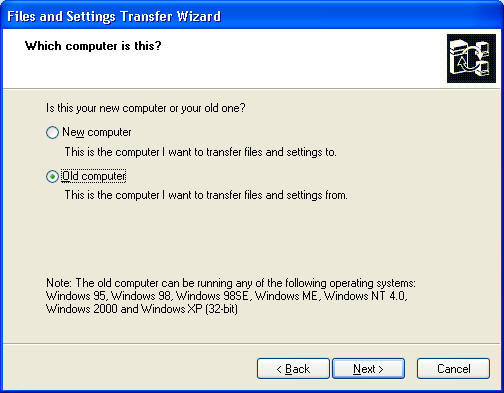
Choose old computer and click next
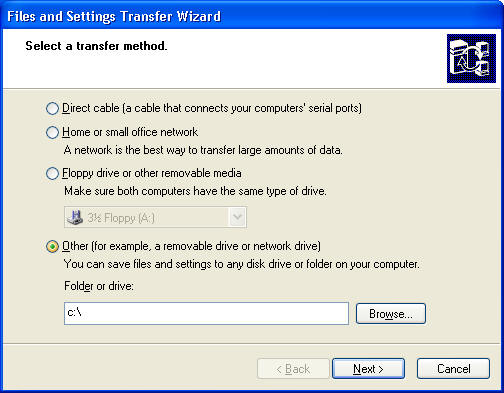
Choose "Other" and type c:\ in the Folder or drive box. Click next
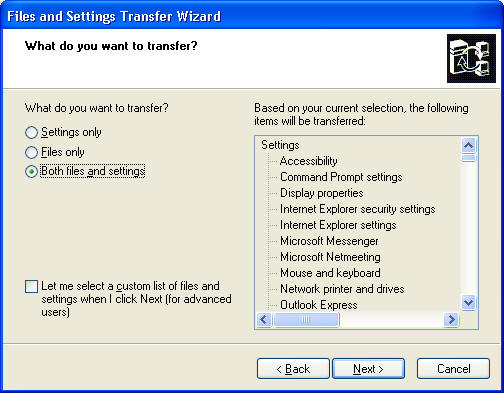
Choose Both files and settings and click next. It will take some time and then the following screen will come. Click Finish
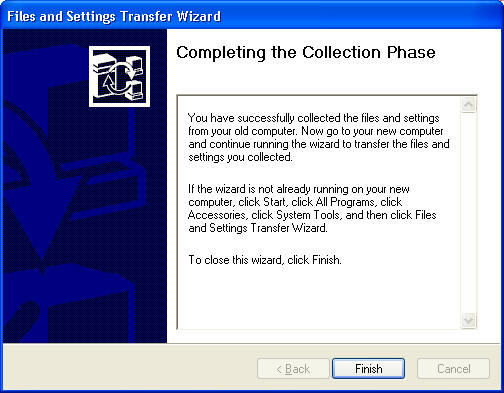
Now on your old PC in C drive you will find a folder USMT2.UNC with 2 files in it. You have to put this folder with the files by any means to your new computer. You may ftp the files to a CC server using WSFTP and then get them back on the new computer. Or you may share a folder on the new computer and access it using net use command and transfer the files directly to your new PC. If the size is less than 700 MB you can burn it on a CDR and put it on the new PC. Having done this move on...
Now on the new PC again start migwiz by typing migwiz on run. This time choose "new computer"
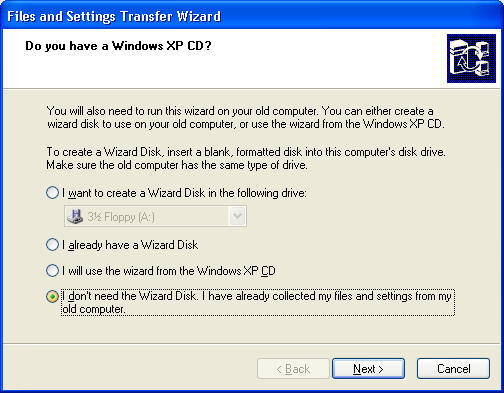
Choose the last option and click next
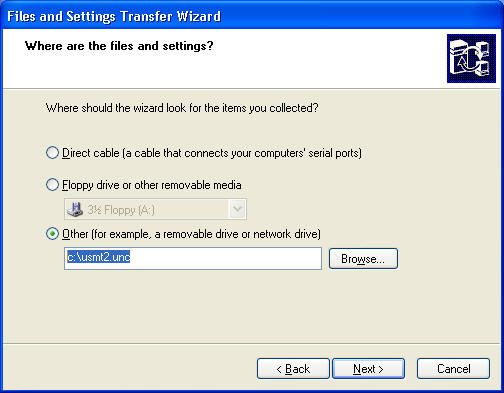
Choose Other and type the location where you have put the folder from your old PC and click next.