|
||||||
|
1. From where I can get the details of fees to be paid by me? Answer: Approved fee structure is available at your Pingala web page and DOSA website under the head “News and Events” “For New Students”.
2. I had applied for Bank Loan, how I can get the fee structure for the whole course? Answer: Tentative fee certificate for new batch of B.Tech/BS/MSc is available in DoSA website under the head “News and Events” “For New Students”. However, if you required semester wise fee details, please write to This email address is being protected from spambots. You need JavaScript enabled to view it.
3. What kind of fee remissions are allowed in BS/BT ? Answer : The fees waiver are given to the following category of students :- MEB - The students belonging to the Most Economically Backward families (Annual family income is less than ₹1 lakh) are given 100% waiver on the tuition fees after producing the proper income proof .
OEB – The students belonging to the Other economically backward families (Annual family income is between ₹1 lakh to ₹5 lakhs) are charged 1/3rd of the regular tuition fee after producing the proper income certificate.
SC/ST/PWD. The students belonging to the SC/ST/PWD category are fully exempted from their tuition fees on the basis of their category certificate.
4. (a) What is the Valid income Proof for fee remission/waiver ? Answer: In general, for Income proof, the copy of the complete Income Tax Return (ITR) of the parents (Father & Mother), duly downloaded from the Income Tax Website, is to be uploaded as a Ffamily income document, in case of Parents employed in Central Govt./State Govt./Central Autonomous Bodies/State Autonomous Bodies/PSUs or businessmen and filling Income Tax Return etc.
Rest, if the ITR not available, then the Income Certificate must be issued by the State Govt. Authorities may be uploaded. These authorities may vary from state to state. The income proof of all i.e. Father, Mother, Self to be uploaded in prescribed places, if income is more than 0 (zero). In case of mother’s income is 0 (zero), in such cases, there is no need to upload her Income proof.
Copy of the Income Tax Return or Family Income Certificate, issued by the State Govt. Authority along with Affidavit, as per the format available in DoSA website under the following link should be uploaded in Pingala website. The copy of Income Tax Return or Family Income Certificate and Affidavit on Rs 20/- Non Judicial Stamp Paper, as per the format available under the following link, should be merged in one PDF file and should be uploaded in Pingala Portal.
https://iitk.ac.in/dosa/data/Income-Affidavit-for-Availing-Tuition-Fee-waiver-15-02-23.pdf
4. (b) Whether the EWS certificate can be considered valid documents for fee remission ? Answer: No. The person having EWS certificate, shall not be considered for waiver in fees on the basis of EWS Certificate. The family Income of the student should be as per 3 above and valid income proof should be as per para 4 (a).
4. (c) If, a student fail to submit valid income proof at the time of registration ? Answer: In case the student fail to produce/submit valid income proof certificate, he/she shall deposit the full fees at the time of registration and later on, the excess fees may be claimed on submission of valid income Certificate to DoSA office.
4. (d) What to do if name (Father’s/Mother’s) mismatch between Institute records (JEE data) and provided income certificate? Answer: In case of any mismatch of names in the income certificates submitted by students, proper procedure for error rectification i.e. (a) Request Letter by students, (b) Publication of both the names (correct & incorrect) in State/Central Gazette, and (c) Published in News Papers etc. must be submitted by students for re-consideration of their income certificates.
4. (e) If any of the family member (Father/Mother) does not have PAN Card. Answer. If, any member of the family does not have PAN Card, please fill dummy PAN Card No "ABCDE1234F" or "EFGHE4321K". In income column please fill 0 (Zero). If income of any of your family member is 0, there is no need to upload any income proof.
5. On what grounds, I can get the refund of excess fee amounts? Answer: By any means, if you deposit excess fees, the same shall be refunded to you on submission of valid proof and should be claimed within a period of one year from the day of payment.
7. What is the procedure to apply for refund of excess fee? Answer: You can apply by filing the prescribed form available at the following link along with fee receipt from Pingala Portal : https://www.iitk.ac.in/dosa/data/Excess-Fee-Refund-form-14-01-20.pdf
8. I have paid my all fees but the Pingala Automation is still showing me as “Not Registered”? Answer: There may be the following reasons: a) May also be seen by scrolling of Pingala Portal or b) In case of online payment, it takes 2 working days for c) In case of payment done by RTGS, you have to approach us with UTR and your details for issuing the fee receipt and also write email to This email address is being protected from spambots. You need JavaScript enabled to view it. This email address is being protected from spambots. You need JavaScript enabled to view it. and This email address is being protected from spambots. You need JavaScript enabled to view it. . d) Any dues pending (Hostel, NCC, Library, PES, SBF ). e) Bio-metric attendance f) Hall dues are paid but not cleared by Hall Contact Hall Office.
9. As a newly joined student if I pay the full fees and entitle for the Fee Waiver, how this waiver / Refund I can claim? Answer: You have to pay the full fees as per the offer letter issued by Department. 1. After allotment of your roll , you have to upload your income certificate in Pingala portal. 2. After getting the approval from DoSA admin, you have to submit excess fee refund form along with the payment slip and other formalities as per para 7, @ This email address is being protected from spambots. You need JavaScript enabled to view it. and @ This email address is being protected from spambots. You need JavaScript enabled to view it. to initiate fee refund process from DoSA. 3. The refund should be sent through Account section in your registered Account or TSA account.
10. Who is eligible for fee refund? Answer: Following students are eligible for fee refund: a) Paid fee twice. b) Paid excess fee due to non-availability of Income certificate at the time of fee payment. c) Late Day Scholar approval. d) Any state scholarship under which the fees is paid directly to our account, after submission of proper proof. e) By any other reason, excess fees charged (case to case basis).
11. If a student has taken an education loan from any of the Nationalized Banks, then what is the procedure for clearance of fees in the Pingala portal? Answer: The concerned Bank transfers the payment to our SBI account through Bank Transfer/ NEFT/ RTGS as per the details mentioned below:
Name of Account Holder/ Favouring : REGISTRAR, IIT KANPUR Account No. : 10426002137 Bank & Branch Name : STATE BANK OF INDIA, IIT KANPUR BRANCH IFSC Code : SBIN0001161
* Collect the advise note from the concerned Bank, confirming the transfer done by them and send the same to This email address is being protected from spambots. You need JavaScript enabled to view it. , This email address is being protected from spambots. You need JavaScript enabled to view it. , This email address is being protected from spambots. You need JavaScript enabled to view it. and This email address is being protected from spambots. You need JavaScript enabled to view it. . * In case the bank asks for the tentative fees details for the complete program or for a semester, please write to This email address is being protected from spambots. You need JavaScript enabled to view it. or This email address is being protected from spambots. You need JavaScript enabled to view it. .
12. To whom I can contact regarding Fee related issues during registration & refund of fee matters? Answer: You may write to This email address is being protected from spambots. You need JavaScript enabled to view it. and This email address is being protected from spambots. You need JavaScript enabled to view it. or contact at telephone numbers 0512-2596945 or 0512-259-6963.
|
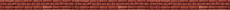 |
|||||

