|
||||||
UG Programme:
1. Who is eligible for fee refund? Answer: As per JOSAA/JAM norms, partial Blocking fee is refunded if the candidate withdraws before the final round of admission.
2. What is the eligibility of fee refund before registration but after final round of admission? Answer: No refund of fee is allowed if withdrawal is after the final round of admission.
PG Programme:
1. Who is eligible of fee refund in case of ‘Not Joining the programme or withdrawal of admission’? Answer: Refund of entire amount of fee paid after charging the processing fee of Rs. 1000/- if the withdrawal is before the deadline mentioned in the admission offer letter.
2. How can I apply for fee refund in case of “Not Joining” the programme? Answer: Please contact to your concern department.
3. What is the refundable amount in case of “Withdrawal” after registration? Answer: Refund of Caution Money only is admissible if withdrawal is after registration or after the deadline mentioned in the admission offer letter.
PROCESS OF NO-DUES FORM FILLING
If you withdrawn / Graduated from the Post Graduate program and want to refund the security money Please do the needful. (a) First you write your details to This email address is being protected from spambots. You need JavaScript enabled to view it. so that they activate your id and Will give you the VPN link if you are Applying from outside of IIT Kanpur. Something like this. The above link can be used within IITK or you can access it from outside using VPN proxy. For VPN proxy setting, please see CC link at: https://www.iitk.ac.in/cc/index.php/how-to-use-ssl-vpn Or (b) In case inside the IIT Kanpur Campus. Use the url given below. http://172.26.142.68/nodues/
PROCESS TO APPLY FOR THE SECURITY REFUNDS
You have completed all the formalities of "NO Dues", along with DOAA stamping, please follow up the steps (A) to (D), regarding the refund of Security Deposit payment, A. Please fill online security deposit refund form at Office Automation Portal (https://oag.iitk.ac.in/studiitk), get a print of refund form and send it to This email address is being protected from spambots. You need JavaScript enabled to view it. along with your no-dues copy (duly signed and stamped by DOAA people). Or If your login credentials are expired, please go through the below mentioned link download the security deposit refund form, complete the form and send it to
This email address is being protected from spambots. You need JavaScript enabled to view it.
along with your no-dues copy (duly signed and stamped by DOAA people). B. Hostel security deposit 10000/- email at This email address is being protected from spambots. You need JavaScript enabled to view it. along with the no dues final copy.
In case you have taken withdrawn / terminated please follow these instruction for refund these amounts and attach copy of withdrawn/Termination letter.
C. Institute Caution Money 1000/- at This email address is being protected from spambots. You need JavaScript enabled to view it. ; This email address is being protected from spambots. You need JavaScript enabled to view it. along with no dues final copy. D. Library Caution money 1000/- at This email address is being protected from spambots. You need JavaScript enabled to view it. ; This email address is being protected from spambots. You need JavaScript enabled to view it. along with no dues final copy.
In case you have opted to be the Member of Alumni Association (Graduated only) please write to This email address is being protected from spambots. You need JavaScript enabled to view it. And One copy of your department office.
PROCESS TO VARIFY
please also check at the portal your accounts details are correct or not.
For bank updation please login with CC user Id and password in Student Online Portal and update bank information. The link is given below;
URL: https://oag.iitk.ac.in/studiitk
Other instructions 1. Login to the Student Online Portal using your CC login and password. 2. Click on "Bank Information for Scholarship". 3. In the online Student Bank A/c Details Form, basic student information is already filled up and it is non-editable. 4. Fill up the bank details (bank name, account number and IFSC code) which are the mandatory fields (marked with *). Update the accounts details in the name of the students only. Do not mention the bank accounts details of others. 5. Press "Submit" to save your details. The details once saved cannot be edited after pressing "Submit" button. 6. After Submission, a confirmation email with subject "Updation of Bank Information in Student Profile - IIT Kanpur" from This email address is being protected from spambots. You need JavaScript enabled to view it. will be sent to the student's email id. 7. Please enable JavaScript in your browser. Mozilla Firefox and Google chrome browsers support to access the portal. 8. All the fields which have *in red colour are mandatory. Do not use Bullets and special character when inputting information. Do not use copy and paste command. 9. Those students who have already updated the bank information may ignore this email. 10. Last date for updation of bank account details is 24/02/2021. If you experience any technical difficulties in the online process, please write to: This email address is being protected from spambots. You need JavaScript enabled to view it. with Roll No, Name, Department and Program etc. |
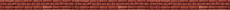 |
|||||

