This site maintained by Windows Labs Administrator
Suggestions and comments about this web site: gopesh@iitk.ac.in
This page was last modified: 21 April 2023 11:05 AM
| How to register in Microsoft Azure as Student/Faculty |
Browse to the following URL https://portal.azure.com |
Log in with your IITK Microsoft account. |
On the Landing page of Microsoft Azure, search for “Education” and click on it. |
 |
Select the “Sign up now” button. |
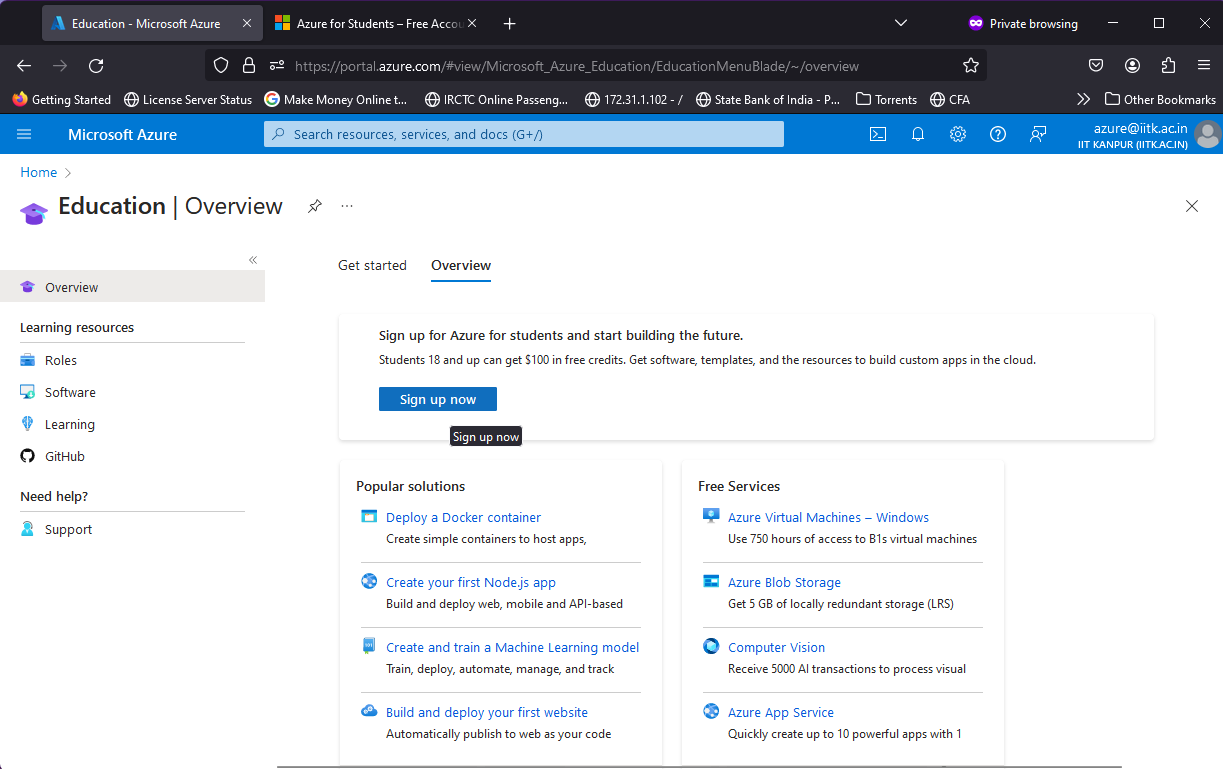 |
On the next page, click on the “Start free” button. |
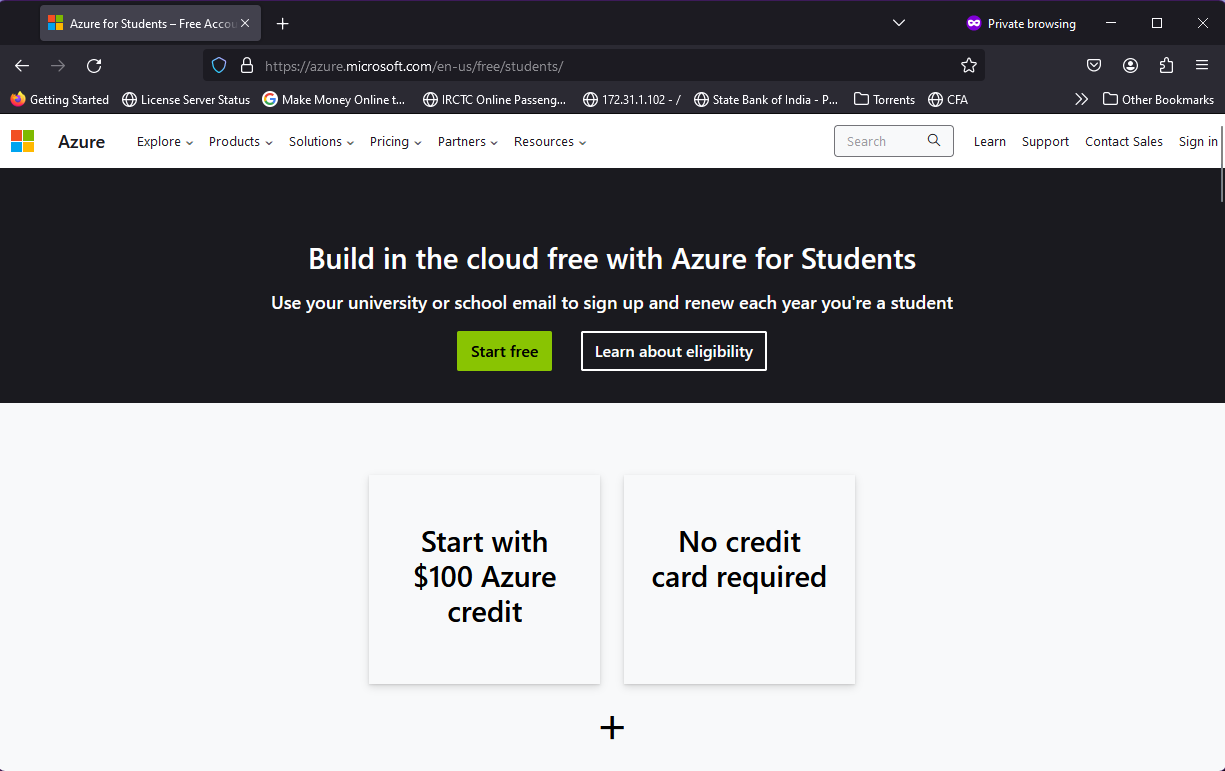 |
Proceed with the Academic verification process. |
Select county “India” |
Select the School name “Indian Institute of Technology Kanpur”
|
Input your Date of Birth. |
Solve the captcha and click on the “Verify academic status” button. |
On the next page complete the Profile and finish the signup process. |
The verification will be done on a yearly basis from the date of creation of the Microsoft 365 account. |